(Updated on July 21st, 2021)
(Updated on May 30th, 2021)
(Posted on May 19th, 2021)
Thanks to contributors
Anyone who could provide translation of JapoScore’s user interface language to languages such as Chinese, French, Spanish, Portugese, German, and etc. is very much welcomed. If you are the one, please contact me. Thank you for your help in advance.
Translation steps are:
1. Download and install Qt Linguist on your computer (Mac or Windows).
2. Download the Japanese translation file and your target language file.
[ダウンロードが見つかりません] for JapoScore 3.9.11 (July 21, 2021)
[ダウンロードが見つかりません] for JapoScore 3.9.11 (July 21, 2021))
3. Open the Japanese translation file and your target language file on Qt Linguist.
By opening two files, you can easily spot texts to be translated.
4. Select a source text for which Japanese translation as a target is given.
As you can see in the screenshot below, check marks of a text shows the tranlation statuses. The example text (orange one) is translated to Japanese, but not to Chinese. Input translation and click the mark to turn “checked”.
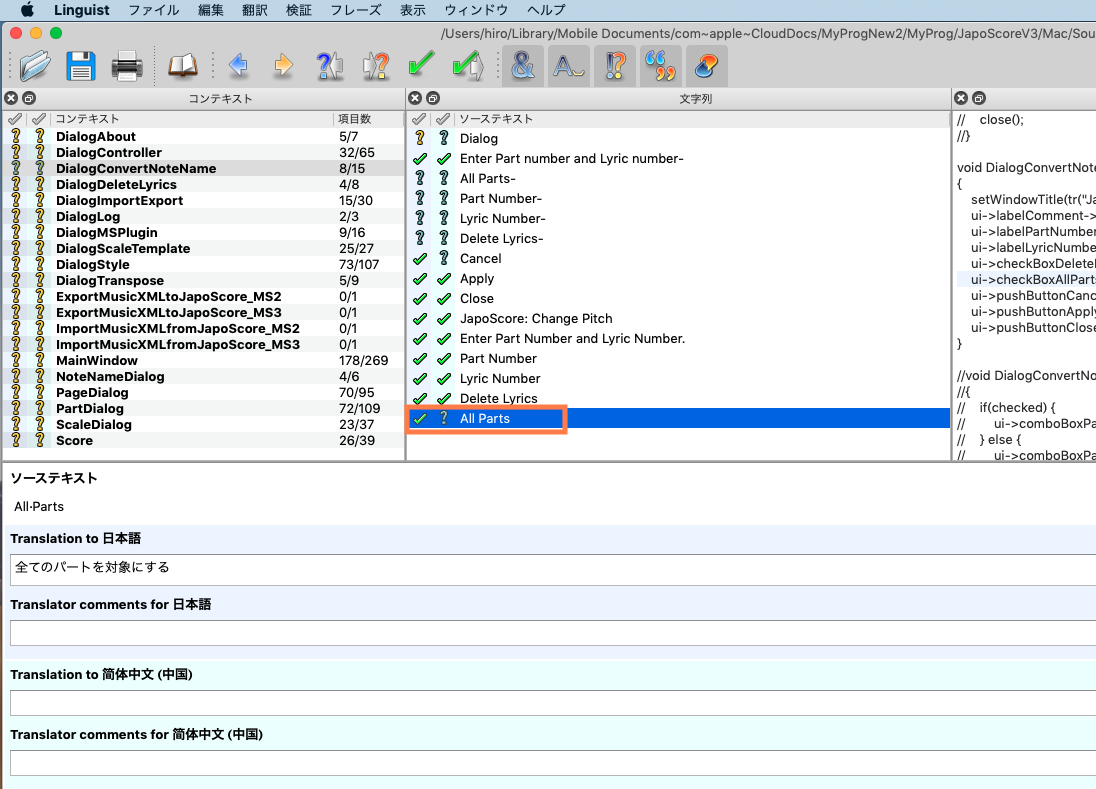
Some source texts may contain html tags and/or variables (% number) which are substituted by runtime values. Leave them untouched (change of order is ok) and insert translation text at appropriate positions. Some may contain new lines.
Do the above for all untranslated texts.
5. Save and send the file to info-japoscore@fluteywinds.com. I will upload JapoScore test version with your UI translation for your testing.
(For Chinese localization project only. May 30th, 2021)
[ダウンロードが見つかりません]
This project is finished and JapoScore 3.9.2 is released with chinese UI. (May 30th, 2021)
Special thanks to contributors.
Chinese localization by:
宋 子恒
月泉竹道学舘
徐 宇豪
